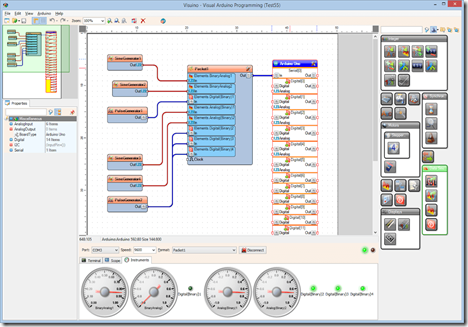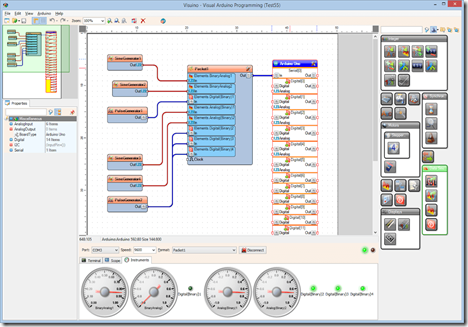In this Blog I hope to share with you some things about these Microcontrollers that should prove educational.
Lately I have been Beta testing some great software meant to provide some coding relief to those of us that have a hard time with writing code for the Arduino. Visuino is a visual drag and drop interface that lets you use building blocks to add components to your Arduino Microcontroller’s memory for an easier method to program these boards. You should visit them at www.visuino.com and join the Beta Developer Community on Google Plus which can be found here: https://plus.google.com/u/0/communities/116125623808250792822
Here is a screenshot of the main windows for Visuino -